Authorization
The self-hosted menu bar app needs API tokens to access your private repositories on the remote git server. These tokens are used for API calls to GitHub or Bitbucket, and are only stored locally on your machine.
In this guide, we will authorize the menu bar app to work with GitHub.com and Bitbucket Cloud repositories. If you use a different git hosting service, please reach out to us for a feature request.
Authorizing GitHub.com
For authorizing your GitHub.com account, we will use a personal app token. Use this link to generate a new token. While creating a token, choose the repo scope.
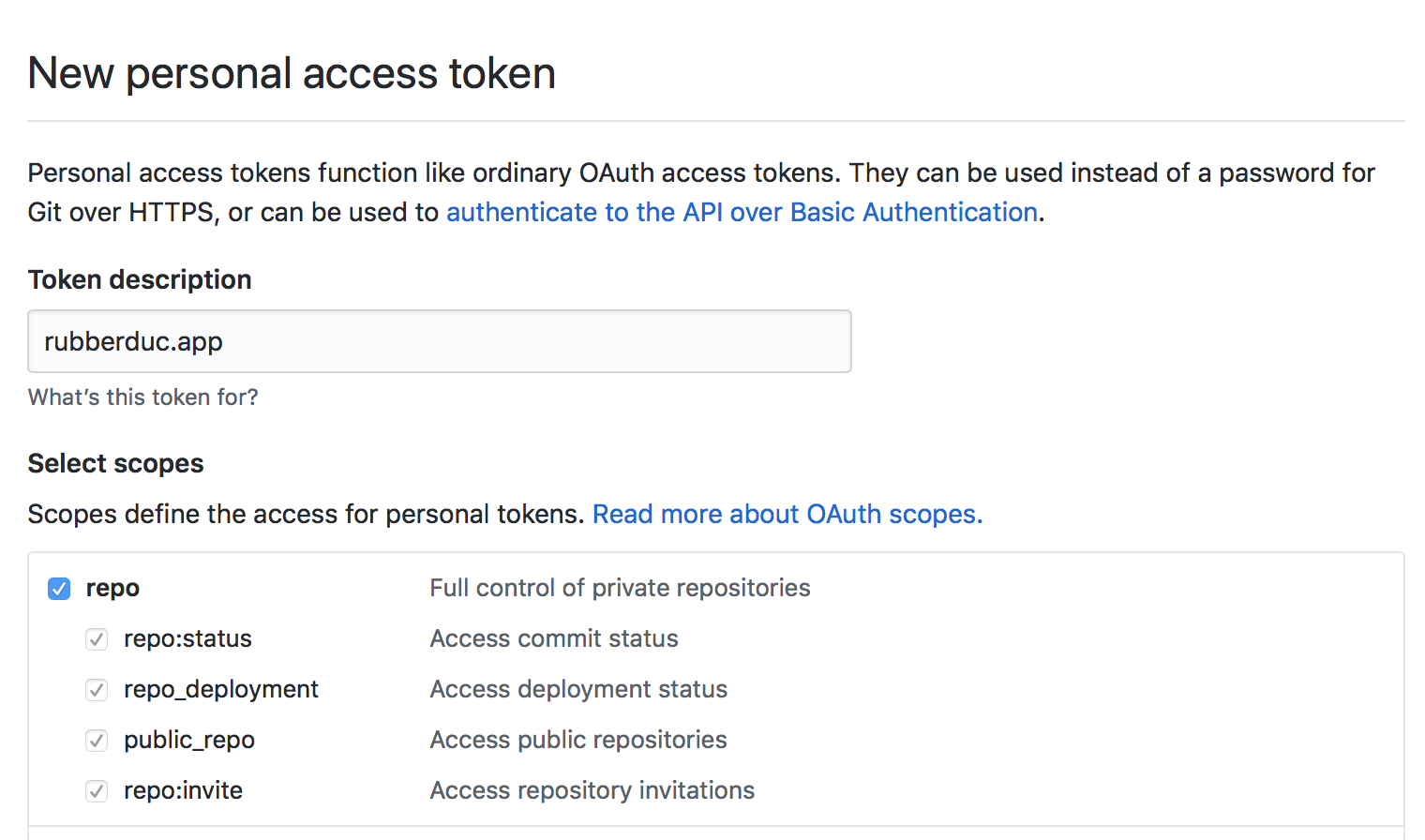
Once you have the generated token, copy-paste it into the Rubberduck.app preferences, and update the GitHub username field.
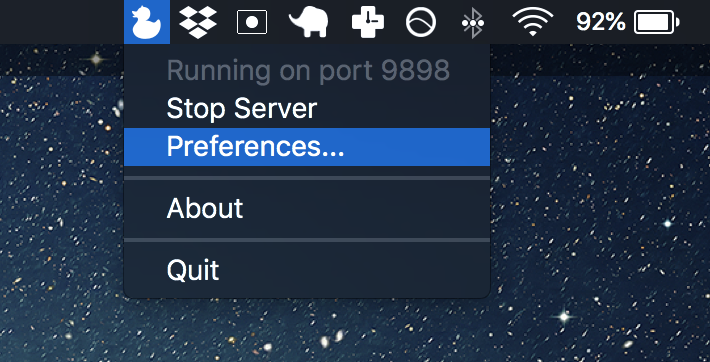
Authorizing Bitbucket Cloud
To authorize your Bitbucket Cloud account, we will generate a new app password. To generate app passwords, go to your Bitbucket settings, and select App Passwords.
While creating an app password, select the Read Repositories and Read Pull requests permissions.
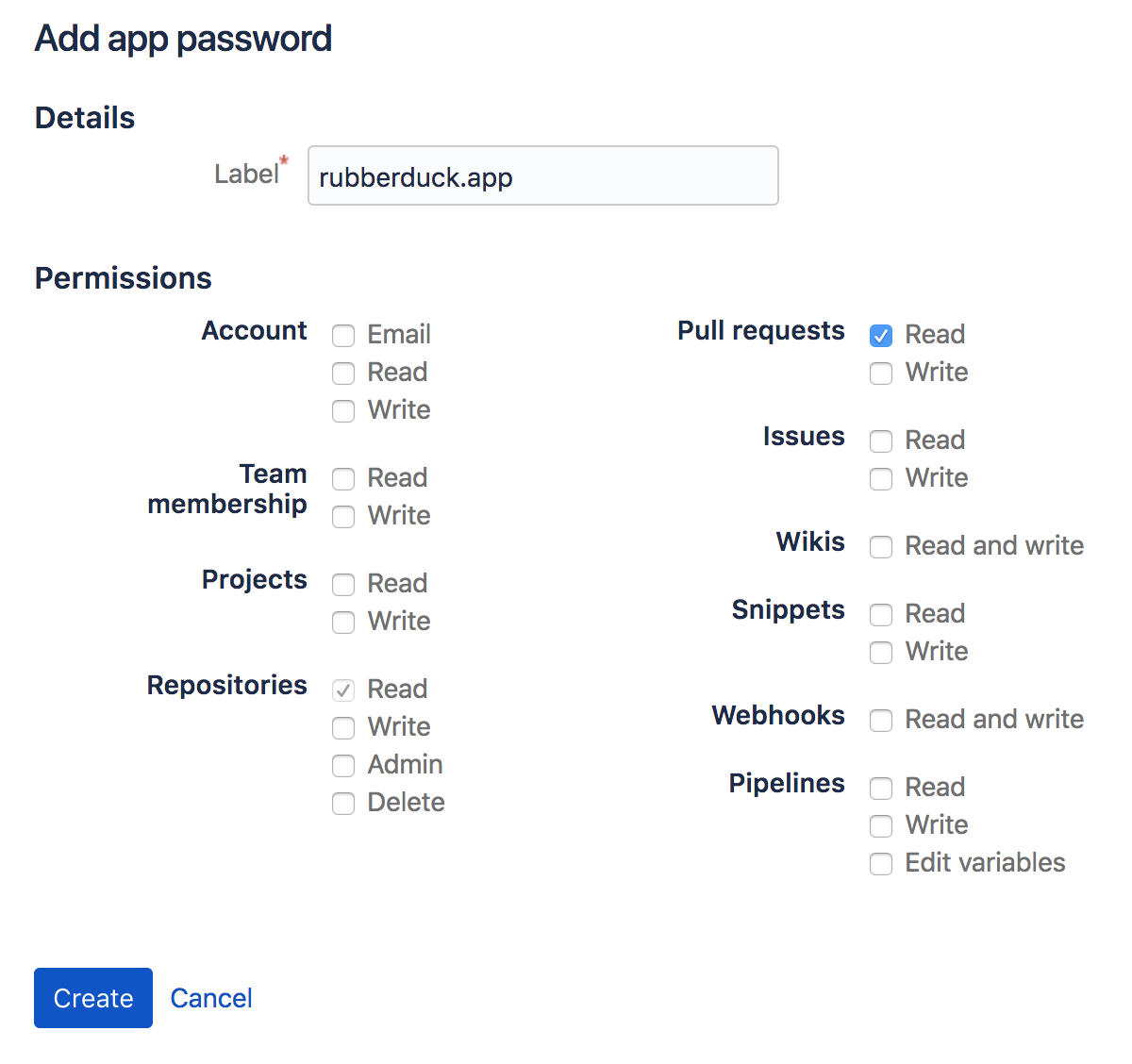
Once you have the generated app password, you can copy-paste it into the Rubberduck.app preferences.